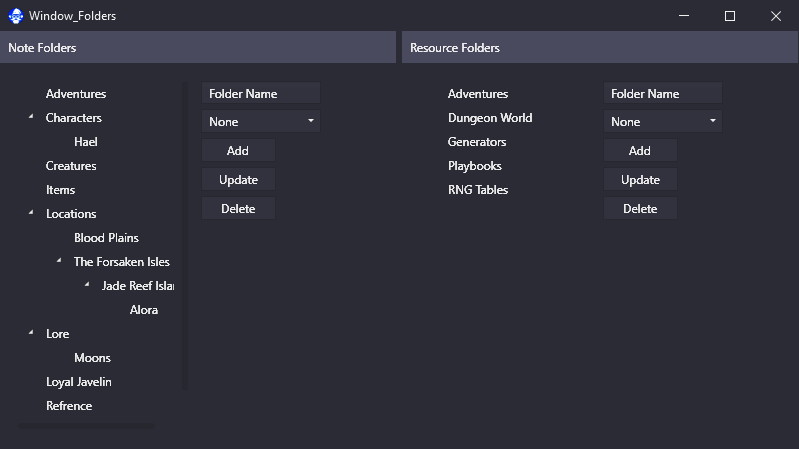Single windows desktop application for GMing and playing table top games in virtual and in person environments.
Github – https://github.com/jrommann/UltimateGMScreen
Download Latest at https://github.com/jrommann/UltimateGMScreen/releases
Requirements
- Windows 10 or higher.
- Microsoft Edge WebView2 – https://developer.microsoft.com/en-us/microsoft-edge/webview2/
Features
- Single file database
- Tabs for Table, Notes, Resources, Magic Items, and Dice
- Notes are in markdown with a view / edit mode
- Notes have revision history
- Notes can be pinned and popped out
- Note and relationship links
- Resources use the web view to support images, web pages, pdfs, etc
- Folders for organization
- Search all notes
Key Controls / Shortcuts
Notes
- ctrl-s : Saves the current note
- Middle Mouse click on the notes list will insert a link to the clicked on note at the bottom of the current note.
- Right Mouse click on the notes list will pin the clicked on note
Resources
- Right Mouse click on the resource list will pin the clicked on resource
Screenshots
New / Load Existing database
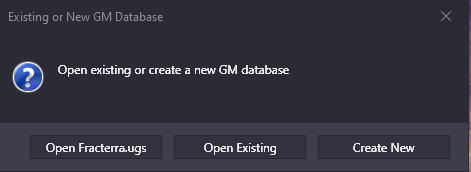
VTT Table top view
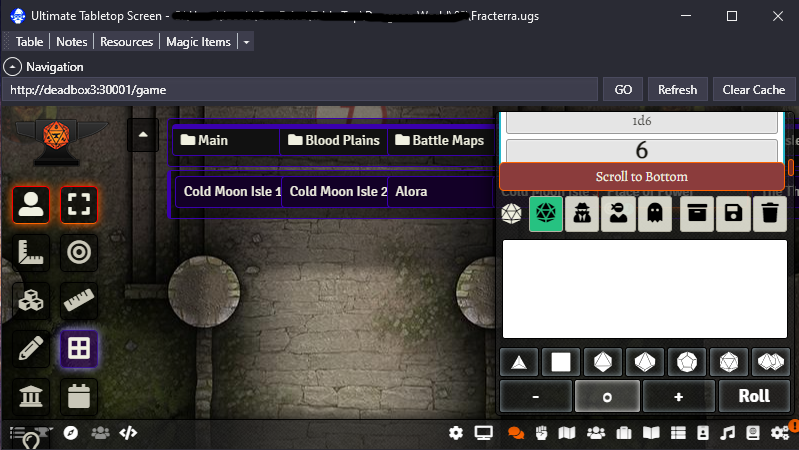
Notes
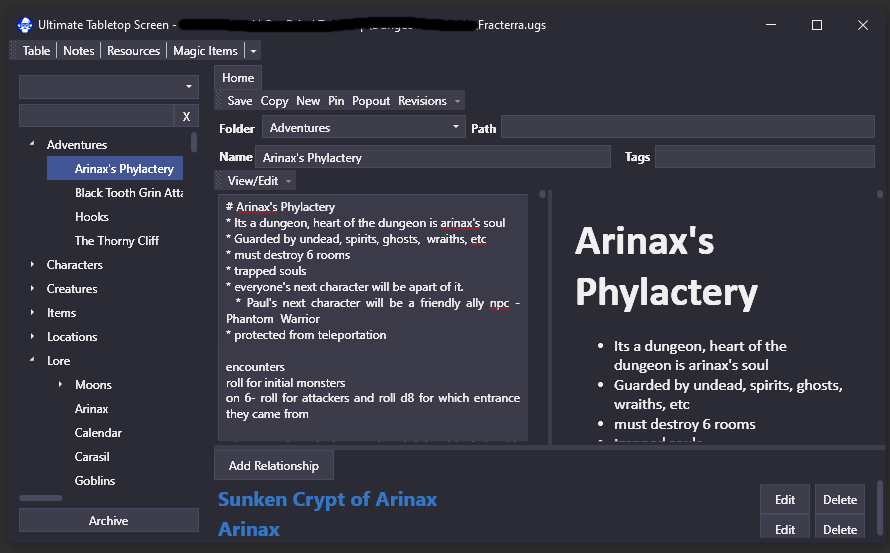
Note Revisions
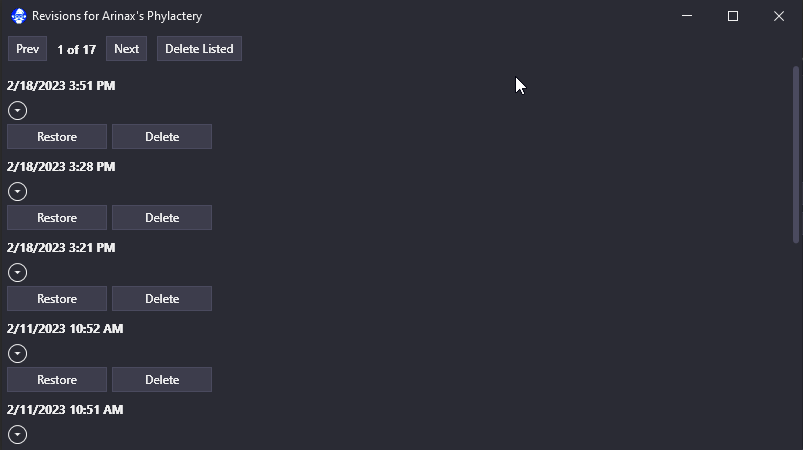
Resources
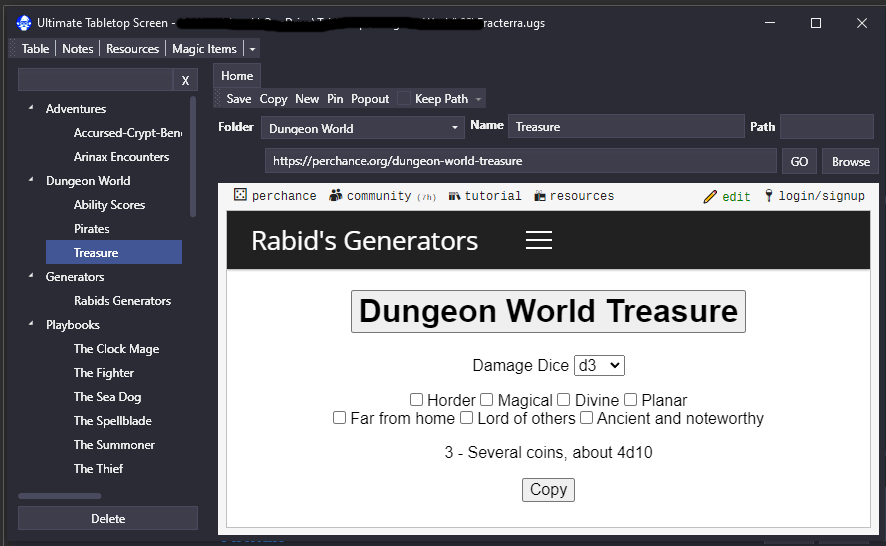
Magic Items
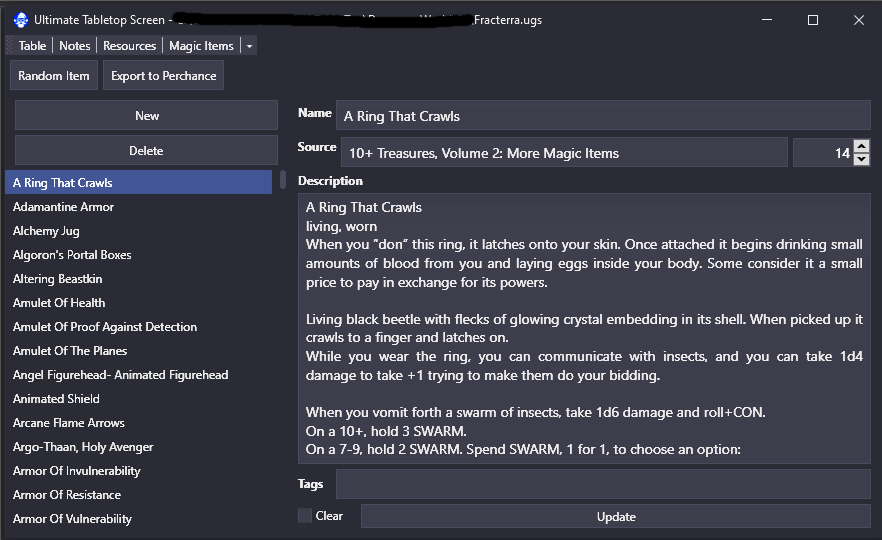
Search – Notes and archived notes
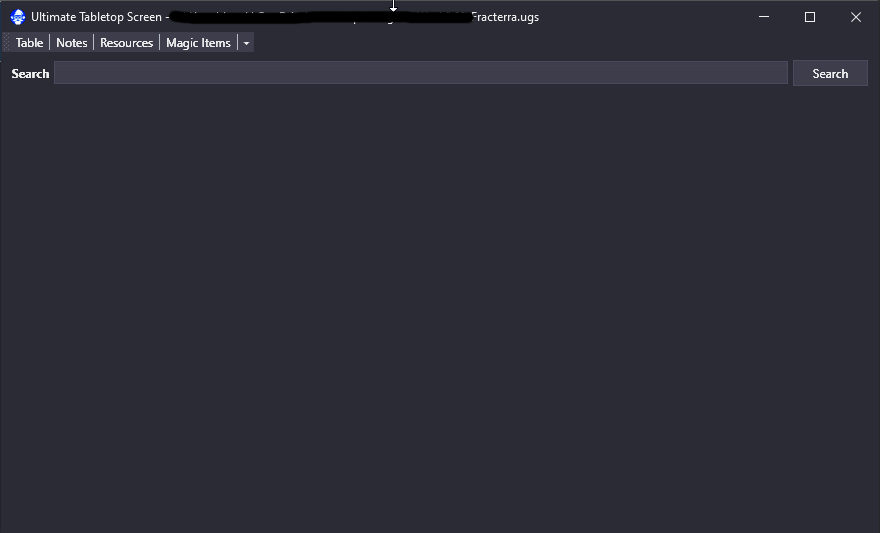
Folders